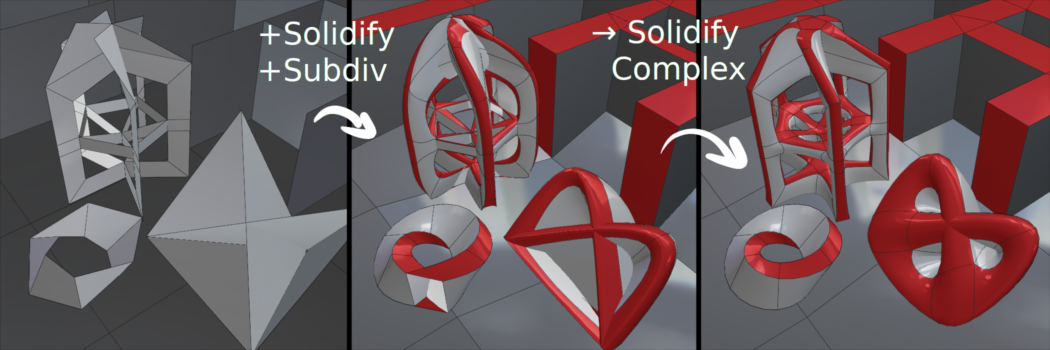Modeling
Bevel¶
Custom Profiles¶
The bevel tool and modifier now have the ability use modified profiles beyond the existing super-ellipse control (ba1e9ae473).
Once the "Custom Profile" option is checked, the profile can be changed with the curve widget which is sampled with the number of segments from the bevel.
The orientation of asymmetrical profiles is regularized, so that the profile will be flipped consistently on successive groups of edges.
Presets such as steps and a few simple architectural mouldings are included.
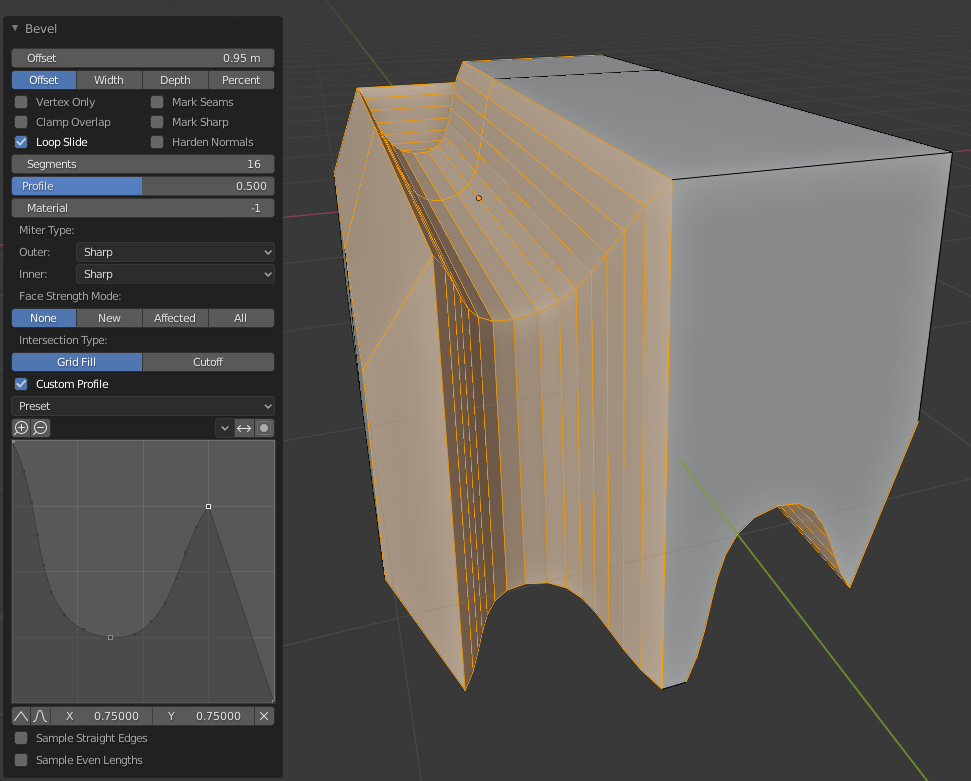
Cutoff Vertex Mesh Method¶
A simpler method of creating meshes to replace vertices was added, mostly for use with more complicated asymmetrical bevel profiles where greater than two-way intersections can result in arbitrary geometry (ba1e9ae473).
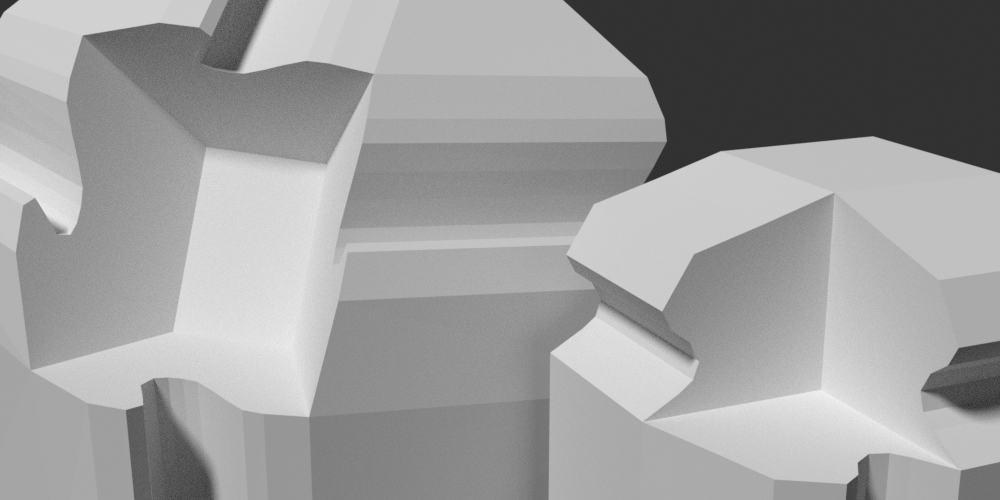
Weld Modifier¶
Now we have the weld modifier that merges groups of vertices within a
threshold
(f050fa3253).
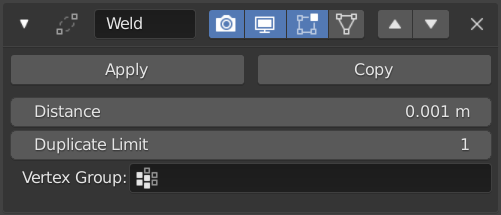
Solidify Modifier¶
The solidify modifier is now able to create thickness in edges with more two adjacent faces, for example when three walls of a building join in a T-formation. It is now also able to produce perfect results on meshes with a normal flip seam like a mobius strip. The algorithm to calculate the positioning of the vertices is also improved to get much closer to perfectly even thickness than it was possible with the old simple extrude algorithm. Also the new algorithm will handle degenerate cases as well as possible. (e45cfb574e).
There is now an option to use the angle for clamping as well as the length of the shortest adjacent edge from before. This will give better results in many cases. (e45cfb574e).