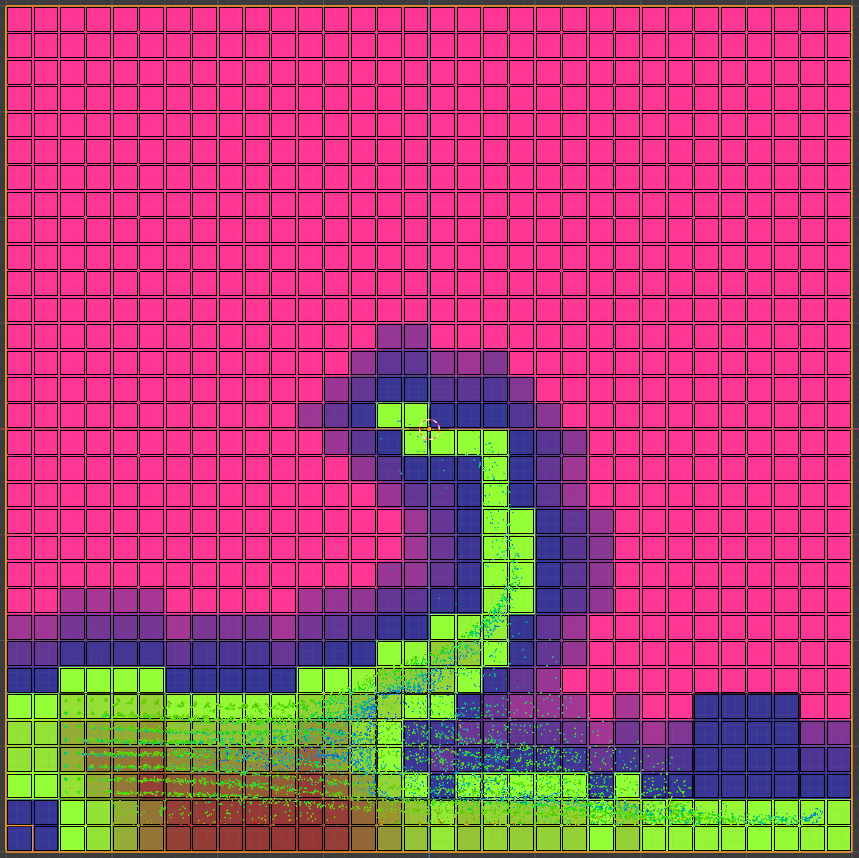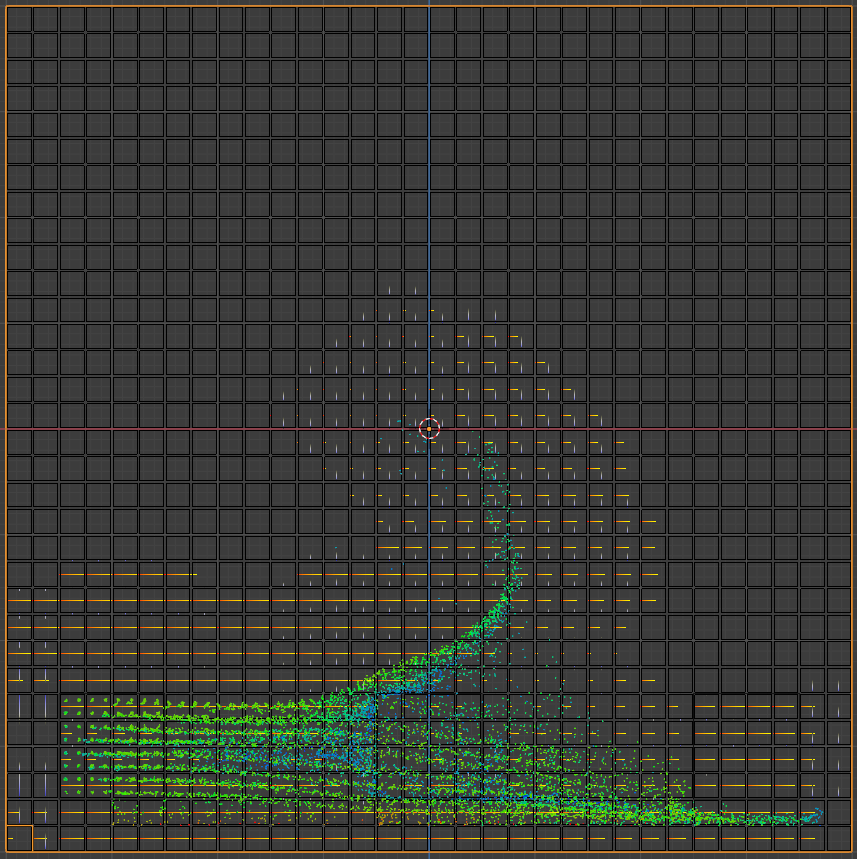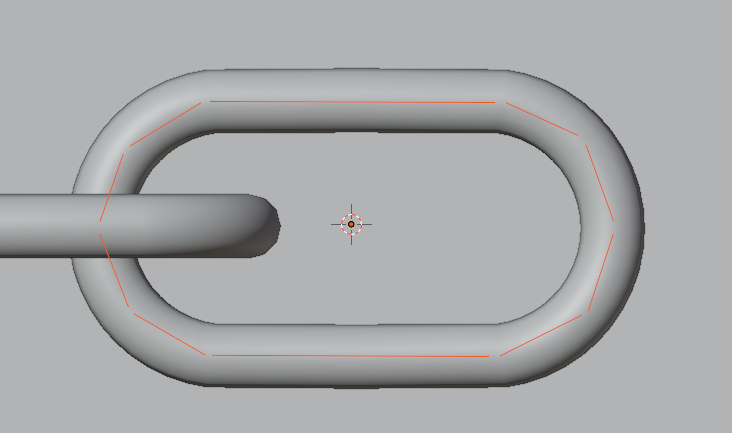Physics
Rigid Bodies¶
- Support for "Compound Shape" collisions (820ca419e0).
- You now can combine multiple primitive shapes into a concave shape. For instance, to a chain link collision shape you can use multiple wire edge child objects:
- Doing it like this makes the simulation run a lot faster than if using the "mesh" collision shape. It is also in most cases a lot more stable.
Fluid¶
- Improved obstacle handling:
- Advanced obstacle-liquid interaction (UI toggle "Fractional Obstacles") has been improved
- Particles now flow more smoothly over inclined obstacles
- For even finer control, there is a new option "Obstacle Distance" which defines the distance that liquid will maintain towards any obstacle.
| Old | New |
|---|---|
- OpenVDB cache:
- In
.vdbformat, liquid simulations can now be saved with Full (32 bit), Half (16 bit) or Mini (mix of 8 bit and 16 bit) precision (2ec07dfa18, 3d1b5e35bd) - Especially scenes with large amounts of liquid particles benefit from smaller cache file sizes as viewport performance increases significantly
- E.g. beach scene from above (~300.000 liquid particles): Before 4.1 GB, now (Mini format) 1.26 GB
- In
- Improved "Viewport Display" options:
- Note: This feature is aimed at developers and when a deeper inspection of the simulation is required.
- It is now possible to visualize liquid simulations grids (before only smoke).
- Vector display options have been improved: Velocities and forces can now be viewed per axis (MAC visualization).
- An option to display gridlines for the underlying simulation grid has been added.
- Cell coloring options have been added: Obstacle, fluid and empty cells can be identified in the underlying grid.
- In-depth report: Liquid Simulation Display Options (f137022f99)